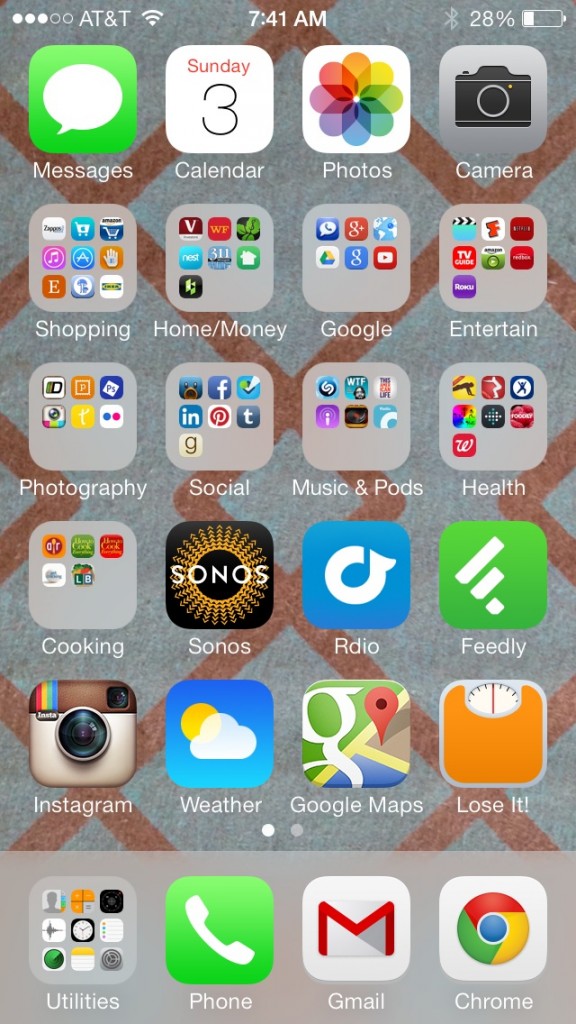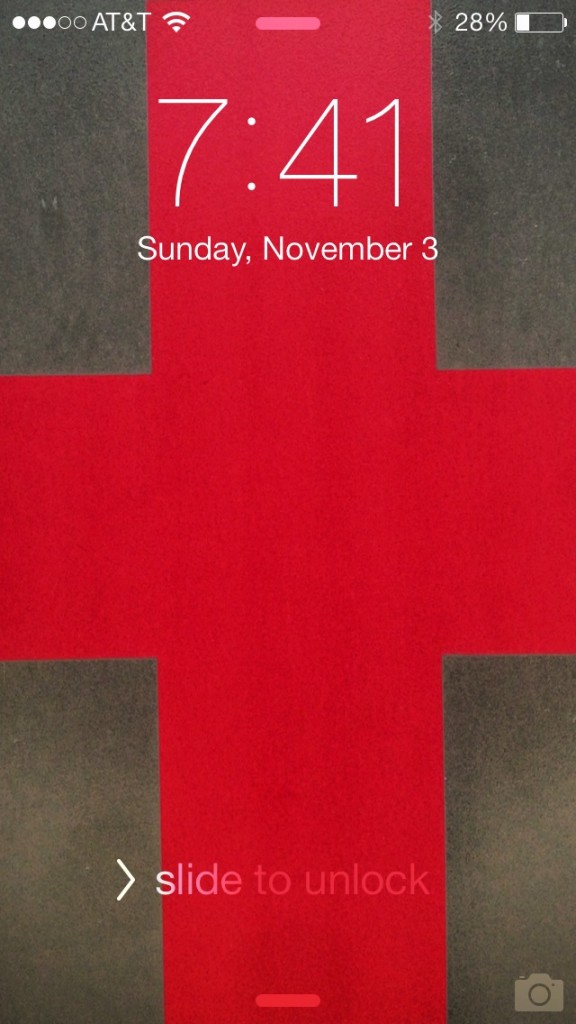Hello again! This week’s Phone Home features my friend Janelle Nivens, with whom I worked previously, and became friends through work travel and mutual nerdy interests, including mobile technology. Janelle is a great example of someone who decided that she wanted to do something different with her work life (changing from career services to web design and management), and worked really, really hard to make that happen, a trait I find hugely admirable.
Hello again! This week’s Phone Home features my friend Janelle Nivens, with whom I worked previously, and became friends through work travel and mutual nerdy interests, including mobile technology. Janelle is a great example of someone who decided that she wanted to do something different with her work life (changing from career services to web design and management), and worked really, really hard to make that happen, a trait I find hugely admirable.
Thanks to Janelle for her insight, and for sharing her homescreen! – Kyle
You
What’s your deal?
I live and work in Minneapolis, Minnesota – a city I love. I spend my weekdays at the University of Minnesota as a web project manager for the Academic Health Center. On weekends I’m often urban hiking with my husband, Scott and taking shorter walks with our Bichon Frise, Stewie. I use my phone for personal use including taking a ridiculous amount of photos of Stewie and beer.
Your Phone:
- Model: iPhone 5
- HD Size: 32 GB
- Wireless Carrier: AT&T
Your Apps
Do you have a philosophy behind the apps that you use, or the place/order that they exist on your phone?
The placement and order of my apps has evolved since my first smart phone — the iPhone 3GS purchased in 2009 (photo evidence). Some apps are where they are at because over time I’ve grown accustomed to their placement and the muscle memory is too great to overcome (Phone, Messages, Calendar, Photos & Camera). Most of my apps on the home screen are in folders: shopping, home/money, entertain, Google, photography, social, music & pods, health and cooking. My most frequently used apps or apps that help me in a meaningful way (LoseIt!) are not in folders because I want them immediately available. I wanted to move Settings to the second screen which is where I put the least used apps but when I am on campus there are times when I’m outdoors and my phone just hangs on to a weak wifi signal and it won’t go to LTE so I have to constantly turn the wifi on and off. I’d love to know if any U of M students or employees experience the same issue and if there is something I can do to avoid this annoyance. It took me a longer than I’d care to admit to figure out that I could move the preinstalled apps out of the way for my preferred apps such as Gmail instead of Mail. I love this blog because I’ll continue to learn ways to customize my experience since I am often an “out the box” type of user.
What app/s do you use the most? Are there any that you could not live without?
Without question Google Maps is my most used app. It is hard for me to imagine life without it now because I use Metro Transit as my primary mode of transportation and I rely on the transit feature to get me from point A to point B. Having a map integrated with bus schedules empowers me to change up my normal routine and I’ve started taking the bus for trips around town in addition to my commute to and from work. Riding the bus has a lot of benefits including time to safely use my iPhone apps! A typical bus ride:
- Tune into The Current’s Morning Show with the MPR Radio or listen to Rdio
- Feedly to read my favorite blogs
- When I see something on a blog that I like, I pin it using Pinterest
- Instagram and Facebook to see what my friends have been up to since the last time I checked
- Twitter (Tweetbot) to read headlines
- Gmail to get caught up on my friends who don’t use social media and of course, my Mom
- Calendar to review my schedule for the day
I’m excited that companies are creating apps to control devices in the home. I have a Nest thermostat and can adjust the temperature of my home from a distance. Whether it be when I’m upstairs and need to adjust the temperature for better sleep or while traveling and I want to minimize the cost of heating or cooling my home, I can do so with my iPhone. I also have Sonos and can play my favorite music throughout my home controlled by an app that is on my list of apps that I hope improve over time.
How many apps do you have installed on your phone?
83
Do you change your home screen layout often?
Anytime I add or delete an app, I review the layout and make adjustments. iOS updates or new phones are also a time for me to adjust the layout based on new features.
Tell me about your home screen wallpaper. How about the lock screen wallpaper?
I used to use photos of my dog Stewie because he makes me so happy but I recently switched to using photos I’ve taken of patterns. The home screen wallpaper is tissue paper used in a package I received from Stitch Fix and the lock screen is a door at Williams Arena at the University of Minnesota.
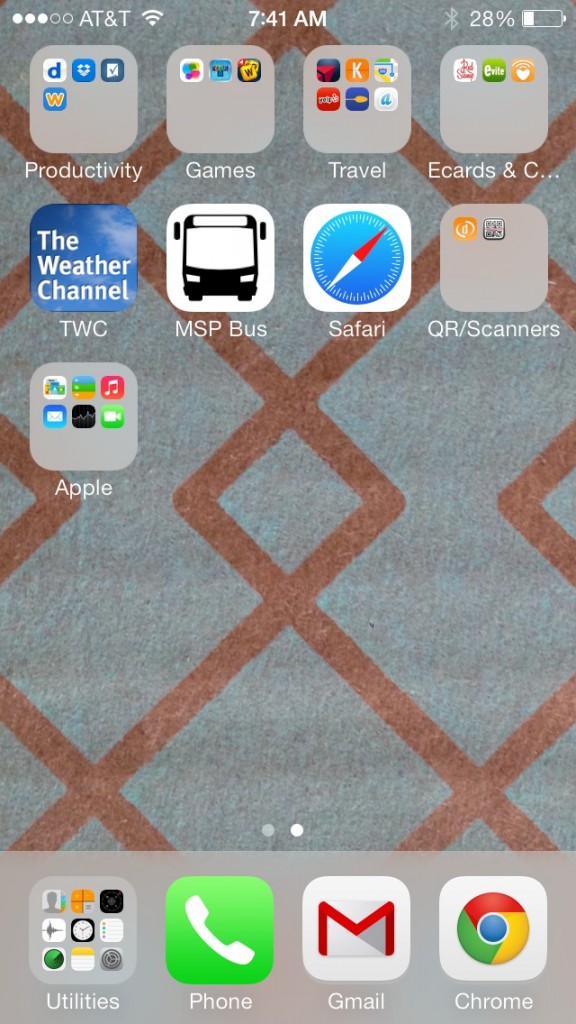 How are your other screens organized?
How are your other screens organized?
The second screen includes folders of apps I rarely or never use. I know that there are fancy ways to remove preinstalled apps all together but I have no problems simply ignoring the second page. Reading this blog has also made me rethink how I could make the pages look better. I like how Brian Moen has his apps organized to allow his photo of the mighty Mississippi’s fall color shine.