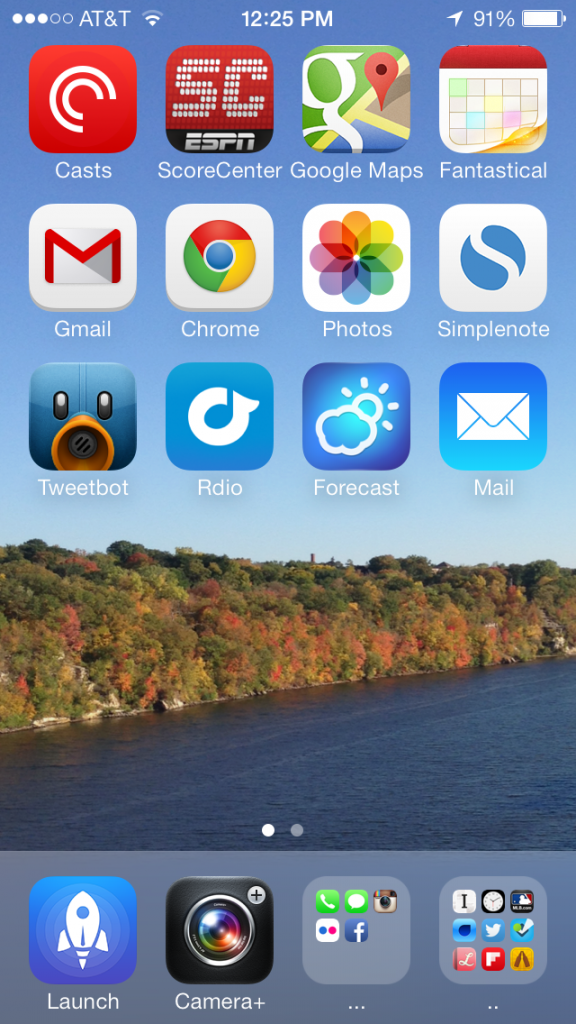Hello everyone, and welcome to the very first ‘Phone Home’ post! This blog will feature and discuss the smartphone home screens of friends of the Math Is Hard Network, including frequently used apps, the philosophy behind the order of apps, and how often one changes their home screen.
First up is good friend and unofficial ‘Creative Consultant’ of Math Is Hard, Brian Moen. Enjoy! – Kyle
You
What’s your deal?
I’m a married guy with a 3.5 yr old kid, living in Minneapolis. I work for an International IT company doing systems support, and while I rarely use my phone for actual work stuff, I do rely on having work e-mail access. Other than that, my phone is purely for personal uses. Oh, and I think way too much about apps and my phone.
Your Phone:
- Model: iPhone 5
- HD Size: 16GB
- Wireless Carrier: AT&T
Your Apps
Do you have a philosophy behind the apps that you use, or the place/order that they exist on your phone?
For the most part, my home screen contains the apps I use the most. A single click to launch what I want. Some commonly used apps are also in folders in the dock, for easy access. I’m incredibly OCD when it comes to app placement, usually by color, but I’m even known to hide an app in a folder if I think it’s ugly or just doesn’t fit. Looking at a home screen that doesn’t seem to be organized drives me crazy.
What app/s do you use the most? Are there any that you could not live without?
Tweetbot is probably the app I use the most, I’ve tried other twitter clients, but this is the best for me. Great for lists, multiple accounts, but could use some updating for iOS7. Simplenote is a wonderful app for note taking. It doesn’t have the most features (like Drafts), but it has a web app, and syncing with my list app, Listary. Safari is a great browser, but I use Chrome on the desktop, so having Chrome on iOS is wonderful. I use their tab and bookmark syncing all the time to go from iPad/iPhone/desktop.
It’s hard to even imagine having a phone that doesn’t do what these things can do now, but if I had to pick a couple must haves, I’d go with Google Maps, Camera+, and Rdio/Podcast client. I can handle being away from twitter and news/weather when away from my desk, but having something as simple as a map with me at all times has made being away from home so much easier. And I so rarely listen to the radio in the car, always going with music or a podcast.
Rdio has completely changed the way I listen to music, and I can’t imagine going back to actually collecting digital or physical music.
When I’m not listening to music, I listen to podcasts, and up until last week I was a big Downcast fan, but I recently switched to Pocket Casts, and it’s great. It does exactly what I need and not much else. Very impressive.
Are there any apps that you use all the time, but secretly don’t want to admit to?
I can get addicted to checking Facebook if it’s on my home screen, so I’ve had to add it to a folder. I’m not embarrassed to use it, but it’s so worthless 80% of the time.
How many apps do you have installed on your phone?
173! I have a problem. I rarely use most of them, but heck, why not have access to them?
Do you change your home screen layout often?
Oh yeah, probably every week I’ll move some around, depending what I’m using. Now that baseball season is over, MLB At Bat is off the home screen, replaced by a general Sports app. I’ll also place a new app I’m trying on the home screen just to give it a fair chance of beating out an old favorite.
Tell me about your home screen wallpaper. How about the lock screen wallpaper?
Wallpaper is very important to the look of the home screen. I nearly always use a picture that I took, usually something involving nature, seasonal and not too distracting. As for the lock screen, I like to have a picture of my son, Dean. It’s just a nice little surprise to see when it comes up.
How are your other screens organized?
I really like to have just two screens, my main screen of apps I use all the time, and then the second screen, I just have folders of apps that I rarely use, but still want to have around.